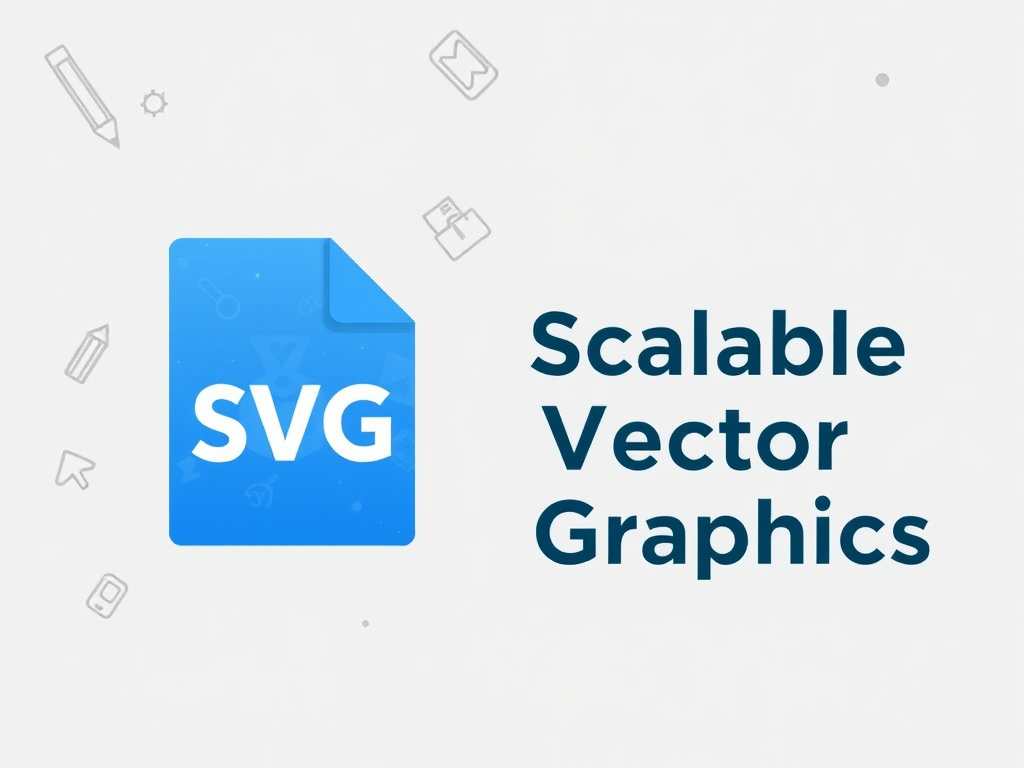
Scalable Vector Graphics (SVG) have become a powerful part of the visual toolkit for many creative minds. Whether you are a content creator, a small business owner, or simply someone interested in digital art, SVGs offer flexibility and clarity that make them a favorite for online projects. Their ability to maintain sharpness at any size means that visuals look great on every device. For those looking to work with these graphics, a reliable SVG converter can simplify the process of transitioning your designs. This quality helps designs stand out and keeps the audience engaged.
Quick Overview
- SVG files are lightweight and resolution-independent, making them perfect for the web.
- Their adaptability means they work well in various applications from websites to mobile apps.
- Using SVGs can streamline workflows and open up creative possibilities for anyone working with digital media.
Scalable Vector Graphics work by using mathematical equations to define shapes, lines, and colors. This method is very different from traditional pixel-based images. The math behind SVGs allows them to scale without losing quality. For example, a simple logo created as an SVG will always appear crisp, whether it is displayed on a small phone screen or a giant billboard. This reliability is a reason many professionals choose SVG over other image formats.
The Role of SVG in Digital Creativity
SVGs offer several benefits that have changed the way visuals are created and used online. One of the main advantages is that these files remain clear and sharp at any size. This clarity is important for branding, advertising, and user interface design. When images are blurry or pixelated, they can reduce trust and professionalism. By using SVGs, designers ensure that every graphic remains appealing no matter how much it is scaled.
- Small File Sizes: SVG files are usually smaller than their bitmap counterparts, which means faster page loads and a better experience for visitors.
- Easy to Edit: Since SVGs are based on code, minor changes can be made without needing advanced image editing software. This is particularly useful for tweaking designs quickly.
- Animation Friendly: Many creative professionals use SVGs in animations. The file format works well with modern web standards and can be animated using simple code, resulting in dynamic and interactive elements.
- Accessibility: SVG files can be designed with accessibility in mind. They support text and can be read by screen readers, which is an important aspect of creating an inclusive digital space.
SVGs in Web and Mobile Applications
Digital platforms increasingly rely on responsive design. This means that graphics must adjust smoothly to different screen sizes. SVG files naturally fit into this approach due to their scalability. For instance, many websites now feature icons and logos created as SVGs. This ensures that the visuals look sharp on high-resolution screens as well as on older devices.
Consider the experience of a user scrolling through a modern website. As they interact with the page, graphics may transform, animate, or change in size. With SVGs, these transitions happen smoothly. A designer might use an SVG for a navigation menu icon. When the user taps or clicks the icon, it could morph into another shape, indicating that the menu is open. Such interactive design elements not only catch the eye but also contribute to a more intuitive user experience.
SVGs and Content Creation
Many content creators have found that incorporating SVGs into their projects can simplify the design process. For instance, bloggers often add custom icons or illustrations to complement their posts. Using SVGs, these visuals remain crisp, regardless of the device or browser. This attention to detail helps keep readers engaged, as every element of the page looks professionally crafted.
- Infographics: Infographics often contain charts, graphs, and other visuals that require precise detail. SVGs ensure that every line and curve is rendered with clarity, making the information easier to understand.
- Interactive Diagrams: Websites featuring interactive diagrams or maps can benefit from SVGs. Users can hover over parts of an image to reveal additional information, all without compromising the visual quality.
- Branding and Marketing: Logos and brand elements created in SVG format can be easily resized for various marketing materials. Whether it’s a small social media icon or a large banner, the image remains consistent.
Getting Started with SVGs
If you are new to using SVG files, the learning curve may seem a bit steep at first, especially if you are more accustomed to pixel-based images. However, many tools and resources are available to simplify the process. Popular design software now includes support for SVG, and there are numerous online tutorials that can help you grasp the basics.
- Choose the Right Software: Programs like Adobe Illustrator and Inkscape offer robust tools for creating and editing SVG files. Many online platforms also allow you to work with SVGs without needing to install software.
- Learn the Basics of SVG Code: Even a basic understanding of SVG code can be helpful. You can make simple adjustments to your designs by editing the code directly. This can be a time-saving trick for quick fixes or customization.
- Experiment with Animation: Try adding simple animations to your SVGs. This can be done with a few lines of code and adds a dynamic element to your website. Animations can be as simple as a gentle fade or a slight movement when the user hovers over an image.
- Test Across Devices: Since one of the strengths of SVGs is their scalability, it is important to test your graphics on different devices. This ensures that your designs look as intended, whether on a smartphone, tablet, or desktop computer.
Real-World Examples
Imagine a small business owner who wants to update their website without spending a lot of time on graphic design. By converting their existing logo into an SVG, they can rest assured that the image will always look sharp. When they decide to incorporate animated icons into their online store, the SVGs provide a smooth and seamless experience.
Another example comes from the world of digital publishing. An online magazine might use SVGs for their infographics and illustrations. The clean lines and scalable nature of these files help maintain a professional look, which in turn keeps readers engaged with the content. Even when the magazine is accessed on a mobile device, every graphic element is rendered perfectly.
Practical Tips for Using SVGs
Working with SVG files can be both fun and rewarding. Here are some practical tips to help you maximize the benefits of this file format:
- Keep Your Code Clean: When working directly with SVG code, try to keep it organized. Commenting on different sections can help you remember what each part does, especially when revisiting a design after some time.
- Utilize Online Communities: There are many forums and communities where designers share their experiences with SVGs. These platforms can be a great resource for troubleshooting and finding inspiration.
- Stay Updated with Standards: Web standards evolve over time. Keeping up with the latest recommendations can help ensure that your SVG files are compatible with all major browsers and devices.
- Consider Performance: Although SVG files are generally lightweight, complex designs with many elements might increase file size. Optimize your code where possible to maintain fast load times.
How SVGs Support Digital Innovation
SVGs support digital innovation in several ways. By providing a method for creating crisp, scalable images, they remove many of the barriers associated with graphic design. This empowers more individuals and businesses to bring creative ideas to life without the need for expensive software or extensive design knowledge.
When used thoughtfully, SVGs can transform a basic website into an interactive experience. For example, an artist might create an SVG animation that responds to mouse movements or touches on a screen. This not only adds a playful element to the website but also showcases the artist’s skills in a unique way.
The technical simplicity combined with the flexibility of SVG files means they fit into many projects. Whether you are updating a company logo, designing a new user interface, or adding interactive features to a blog, SVGs offer a reliable and versatile option.
Community and Learning Resources
There are many online communities dedicated to digital design and vector graphics. These platforms provide valuable advice, tutorials, and feedback. New designers can learn from seasoned professionals, and experienced creators can share their tips and techniques. This collaborative spirit helps the overall creative community grow and adapt to new trends.
- Online Tutorials: Websites like YouTube and educational blogs offer step-by-step guides that cover everything from basic SVG creation to advanced animation techniques.
- Forums and Social Groups: Groups on platforms such as Reddit and dedicated design forums are full of advice and inspiration. Engaging in these communities can offer new ideas and help troubleshoot common challenges.
- Workshops and Webinars: Many experts host online sessions to discuss best practices and new trends in digital design. These can be an excellent way to stay informed and connected with other creatives.
Tips for Designers and Developers
For those who spend a lot of time working with digital media, integrating SVGs into your workflow can save time and improve outcomes. Here are some recommendations to consider:
- Plan Ahead: Before starting a project, think about which images could benefit from being created as SVGs. This foresight can save time later on.
- Collaborate Across Teams: Designers and developers can work together to ensure that SVG files are implemented correctly on a website. Open communication helps avoid issues with scaling or animation.
- Maintain a Library: Keeping a well-organized collection of SVG files can be a time-saver. When a design element is needed for a new project, it can often be adapted quickly from an existing file.
- Optimize Regularly: Regularly review your SVG files for optimization opportunities. Even small adjustments can contribute to faster load times and a smoother user experience.
Embracing the Future of Digital Visuals
The growing use of SVGs is a sign of changing times in digital media. These files are not only practical but also open up new avenues for creativity. As digital tools continue to develop, the potential for SVGs to improve the visual experience on websites and apps will only grow. Designers and developers now have a simple yet effective way to ensure that their visuals remain sharp, interactive, and appealing.
This shift toward cleaner and more adaptable graphics supports the idea that digital creativity is within reach for everyone. Whether you are a student working on a personal blog or a seasoned professional handling a large-scale project, SVGs offer an inviting medium to bring creative visions to life.
For example, a community project might use SVG animations to illustrate local events or historical landmarks. The adaptability of these graphics means that even detailed illustrations can be adjusted to fit various screen sizes and orientations without losing impact. Such projects demonstrate how technical and creative skills can merge to produce content that resonates with a wide audience.
Continuous improvements in web technology mean that creators have more tools at their disposal than ever before. As SVGs become more integrated with new frameworks and design software, they will undoubtedly influence future trends in digital art and user experience. Staying informed about these developments can help anyone in the creative field keep their work fresh and engaging.
In summary, Scalable Vector Graphics are a versatile asset for those working in digital spaces. Their ability to remain clear at any size, combined with the ease of editing and animation, makes them a favorite among designers and developers. Whether you are refining your online portfolio or developing a new interactive website, the reliability of SVGs ensures that your visuals always communicate your message effectively.
The choice to use SVG files supports a dynamic and accessible digital experience. Their inherent strengths encourage creative work to evolve in exciting ways, inviting both professionals and newcomers alike to experiment and produce content that


No Comments